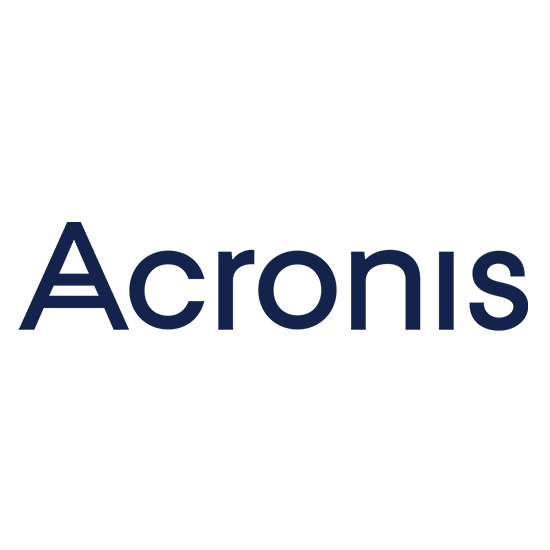
Acronis Access Advanced
- SKU: ACRACCESS
Acronis Access enables enterprise employees using any device – desktop, laptop, tablet or smartphone ? to securely access, sync and share corporate content while IT maintains control over security and compliance.
Acronis Access Advanced is an easy, complete and secure enterprise file sharing solution that makes users more productive and gives IT complete control over business content to ensure security, maintain compliance and enable BYOD. Employees can use any device to securely access, sync and share files with other employees, customers, partners and vendors.
Benefits
Increases employee productivity
- Puts all the user’s business files and content at their fingertips
- Allows users to work where and when they need, with the device they have at hand
- Enables easy collaboration and sharing with colleagues and external constituents
- Is not dependent on slow and cumbersome VPN
- Makes secure file sharing easy across all leading devices and browsers
- Supports in-browser editing of sensitive documents using Microsoft Office Online.
Turns mobile devices into roamin offices
- Built-in Microsoft Office document creation, editing and PDF annotation
- Speeds access to the files users need
- Reduces time spent searching for documents or versions
- Allows employees to safely share files with colleagues, customers and partners
- Keeps everyone on the latest version of documents
- Allows employees to preview files in a web browser without downloading them first.
Replace FTP servers
- A modern and effective replacement for insecure and cumbersome legacy systems like FTP
- Set policies to control who can access or share specific files and folders
- Self-service – no need for IT administrators to create and maintain user accounts
- End-to-end file sharing security, management and privacy. No more rogue FTP clients
Comprehensive security and controls to manage users, applications and data
- Integration with leading Mobile Device Management (MDM) solutions, including MobileIron and BlackBerry
- Integration with Microsoft Intune Mobile Application Management (MAM)
- Sophisticated and granular policy controls for users, apps and data with full visibility and auditing capabilities
- Proven mobile file sharing solution in regulated markets
- Scalable enterprise file sharing
Key Features:
- Access, sync and share content from file server, NAS, sharePoint, EMC Documentum, Alfresco and other CMIS sources: Acronis Access Advanced lets users easily sync and share files from anywhere, anytime and from any device (PCs, Macs, smartphones or tablets). Supported data sources include file servers, NAS, SharePoint and CMIS compliant systems like Alfresco or EMC Documentum.
- Create, edit and synchronise Office documents on mobile devices: Users can create, edit and synchronise Office documents and annotate PDFs within the Acronis Access app for iOS, Android or Windows mobile. No third party apps are needed. Convenient, productive and safe mobile file sync and share. Adjust the policy settings to get the right balance between productivity and security.
- Web Access and Editing: Users can immediately view and edit sensitive or important files using their sanctioned web browsers and built-in Microsoft Office Online editors, without having to download the document first. A must have for companies with stringent file sharing security and compliance policies.
- Easy to use: The redesigned user interfaces take user experience to a new level. With a clean, modern layout and fresh visual elements, Acronis Access Advanced puts all the power at the user’s fingertips, maximizing productivity. The intuitive UI makes secure mobile file sharing simple for users, without training.
- Active Directory integration: Acronis Access Advanced integrates with Active Directory, making authentication, provisioning and user management a breeze.